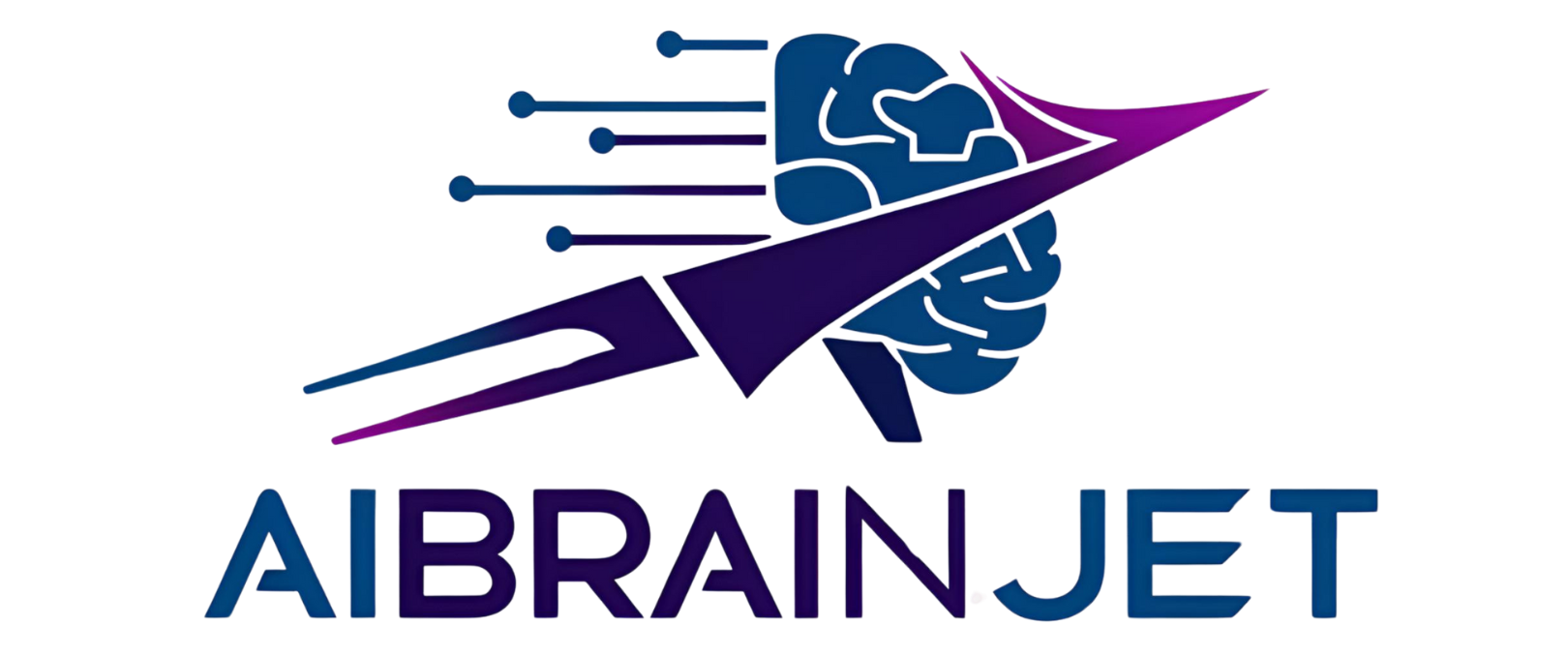Loom vs Clueso 2025: Which Screen Recording Tool Actually Saves You Time?
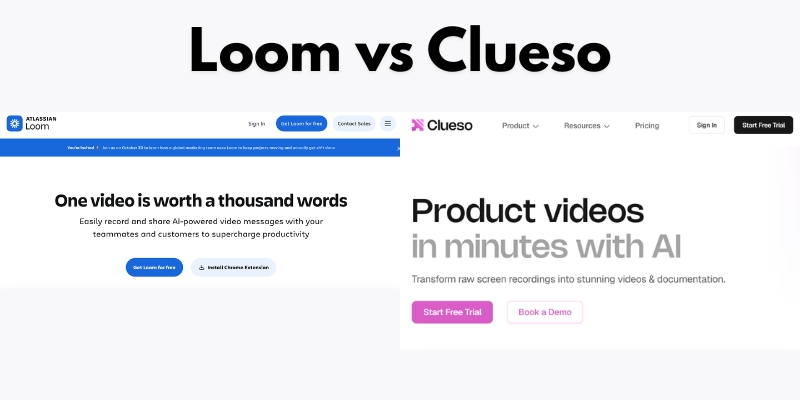
Choosing between screen recording tools feels overwhelming when both promise to transform your workflow. Loom dominates quick team communication with 25 million users, while Clueso positions itself as the AI-powered alternative creating professional videos and documentation simultaneously. This comparison reveals which tool delivers better value for your specific needs based on verified testing, official features, and real user data.
The decision isn’t about which tool has more features—it’s about which solves your actual problem: fast internal updates or professional customer-facing content.
What Is Loom and Who Uses It
Loom is a cloud-based screen recorder owned by Atlassian that enables asynchronous video communication for teams. The platform focuses on simplicity, allowing users to record screen and camera simultaneously within seconds.
Teams use Loom primarily for internal communication: quick product demos, bug reports with visual context, team updates, and customer support responses. The free Starter plan offers 25 videos with a 5-minute recording limit, while paid plans start at $15/user/month for unlimited videos.
With transcriptions in 50+ languages and integrations with Slack, Gmail, and Jira, Loom serves distributed teams replacing some meetings with async video.
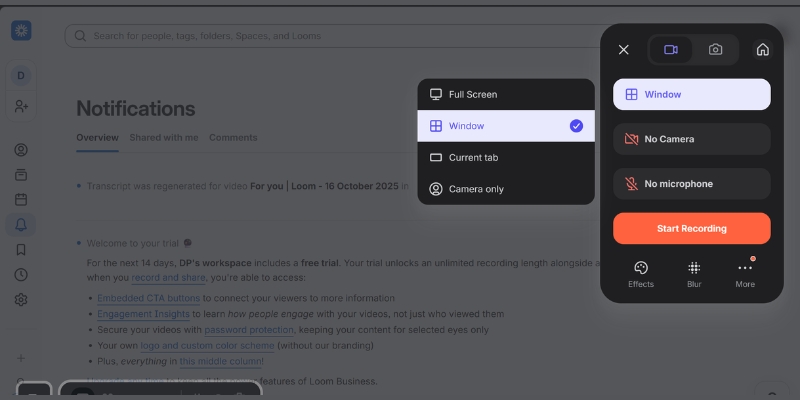
What Is Clueso and Its Core Capabilities
Clueso is an AI-powered content creation platform that generates professional videos and written documentation from a single recording session. Unlike basic screen recorders, Clueso transforms raw footage into polished content with AI voiceovers, automatic zoom effects, and simultaneous article generation.
The platform targets teams creating customer-facing materials: product documentation, training courses, help center articles, and marketing videos. Clueso’s pricing starts at $120/month for 2 users with 6 hours of annual video exports.
Every Clueso plan includes studio-grade AI voiceovers in 200+ voices, automatic filler word removal, smart zoom on cursor clicks, and Magic Translation supporting 37+ languages. The platform exports videos up to 4K quality alongside step-by-step documentation with embedded screenshots and GIFs.
Loom vs Clueso Pricing Breakdown
Understanding the true cost requires looking beyond monthly fees to what each plan actually includes and restricts.
Loom Pricing Structure
Loom offers four tiers with per-user monthly pricing:
Starter Plan ($0): 25 videos maximum, 5-minute recording limit per video, 720p quality, transcriptions in 50+ languages, and up to 50 workspace members. This plan works for evaluation but proves too restrictive for regular business use.
Business Plan ($15/user/month billed annually): Unlimited videos and recording time, basic trim and stitch editing, custom branding, video downloads, password protection, and up to 4K quality. Teams needing consistent video communication without AI enhancements choose this tier.
Business + AI Plan ($20/user/month billed annually): Everything in Business plus AI-powered auto-titles, summaries, chapters, filler word removal, silence removal, transcript-based editing, and automated CTAs. According to Loom’s data, 67% of users don’t edit AI-generated titles, and AI features drive 18% higher viewer engagement.
Enterprise Plan (Custom pricing): Adds SSO (SAML), SCIM provisioning, Salesforce integration, custom data retention policies, dedicated account manager, and 99.95% uptime SLA. Atlassian Guard security features come included.
Explore Loom’s Complete Pricing Structure—Free, Business, and Enterprise Plans
Clueso Pricing Structure
Clueso uses package-based pricing rather than per-user fees:
Free Trial ($0 for 7 days): 2 users, 15 minutes total video exports, 15 article exports, 1080p quality. This provides comprehensive platform evaluation but disappears after one week.
Starter Plan ($120/month billed yearly, $144/month billed monthly): 2 users, 6 hours video exports/year, 360 article exports/year, watermark-free, up to 2K video quality, in-app chat support. All AI features included: script generation, 200+ AI voiceovers, automatic zooms, filler word removal, and documentation generation.
Growth Plan ($200/month billed yearly, $240/month billed monthly): 4 users, 12 hours video exports/year, 720 article exports/year, 4K video export, advanced analytics, SSO, API access. This tier suits growing teams with regular professional content needs.
Enterprise Plan (Custom): Custom users and export limits, voice cloning, multiple workspaces, custom service agreement, priority Slack/Teams support, dedicated customer success manager, early beta feature access.
Explore Clueso’s Complete Pricing Structure—Free Trial, Starter, Growth, and Enterprise Plans
Price Comparison by Team Size
For a 5-person marketing team:
- Loom Business + AI: $100/month ($20 × 5) = $1,200/year
- Clueso Growth: $200/month base (4 users) + additional user pricing = estimated $3,000/year
For a 2-person startup:
- Loom Business + AI: $40/month = $480/year
- Clueso Starter: $120/month = $1,440/year
Clueso costs 2.5-3x more than Loom but eliminates separate documentation tools and video editing software. If creating professional content saves 10+ hours monthly, Clueso’s ROI becomes positive despite higher upfront costs.
Comparison Table Location:
| Pricing Factor | Loom | Clueso |
|---|---|---|
| Entry-level paid plan | $15/user/month | $60/user/month (2-user minimum) |
| Free plan | 25 videos, 5-min limit (ongoing) | 7-day trial only |
| Billing model | Per user | Package-based |
| AI features cost | +$5/user/month add-on | Included in all plans |
| Video quality (paid) | Up to 4K (Enterprise) | Up to 4K (Growth plan) |
| Documentation generation | Not available | Included |
Feature Comparison: Recording and Video Quality
The recording experience determines how quickly teams create content and what quality standards they can achieve.
Recording Capabilities
Loom records screen, camera, or both simultaneously using a browser extension or desktop app. The platform captures up to 720p on free plans and 4K on Enterprise plans, with system audio support and background noise suppression. Recording starts within 2 clicks—no complex setup required.
Clueso offers multiple input methods: screen recording via Chrome extension, uploading existing recordings, converting slide decks to video, transforming PDFs into narrated content, and converting image sequences. All footage receives AI enhancement including automatic zoom effects when cursor clicks occur, filler word removal without re-recording, and background music integration.
The recording quality comparison shows Loom prioritizing speed while Clueso emphasizes professional polish. Loom captures raw footage quickly; Clueso processes recordings into finished products automatically.
AI Enhancement Features
This category reveals the biggest difference between platforms.
Loom’s AI features require the Business + AI plan ($20/user/month) and include auto-generated titles, summaries, chapters, tasks extraction, filler word removal, and silence removal. The platform uses transcript-based editing, allowing users to delete text sections that automatically remove corresponding video segments. However, Loom doesn’t offer AI voiceovers, automated zoom effects, or documentation generation.
Clueso includes comprehensive AI features in all paid plans ($120/month minimum): 200+ studio-grade AI voiceovers covering multiple languages and accents, AI script generation and rewriting, automatic zoom effects triggered by cursor movement, filler word removal, auto-generated video titles, pronunciation dictionary for technical terms, and complete article generation with step-by-step instructions. The Magic Translation feature converts videos and documentation into 37+ languages with one click, including audio translation, caption translation, and documentation translation.
According to Clueso’s data, these AI features reduce content creation time by 70% compared to manual editing workflows.
Wondering if Clueso is the best choice for you? We tested its AI, speed, and overall value. See the final verdict in our unbiased 2025 Clueso Review.
Editing and Post-Production Workflow
Video editing capabilities determine whether your first recording becomes your final product or requires extensive cleanup.
Loom Editing Tools
Loom provides basic editing through trim and stitch functionality, allowing users to cut unwanted sections and combine multiple clips. The Business + AI plan adds transcript-based editing where deleting text automatically removes video segments. Users can add custom thumbnails, embed links within videos, and apply GIF thumbnails.
The platform lacks professional editing features: no built-in effects, limited branding options until Business plan ($15/user/month), and no ability to update published videos without creating new versions. Loom’s approach assumes users want minimal editing, not professional production.
Clueso Editing Workflow
Clueso enables one-click edits without re-recording through its script-based editing system. Users modify the AI-generated script, and Clueso automatically updates the video with new voiceovers and timing. The platform includes advanced customization: inserting additional video clips or images mid-content, multiple AI voice selection for different speakers, background music library, zoom effects control, blurring sensitive information, animated shapes and callouts, custom cursors, spotlight effects, transitions between scenes, and complete brand element control including custom intro/outro templates.
All edits remain non-destructive—the original recording stays intact while users create multiple versions. When content requires updates, teams edit the script once and Clueso regenerates both video and documentation automatically.
This workflow difference matters significantly: Loom users spend 15-30 minutes manually editing then 30-60 minutes creating separate documentation, totaling 50-100 minutes for one final piece. Clueso users spend 5-10 minutes recording, wait 2-5 minutes for AI processing, make 5-minute adjustments, and receive both video and article in 15-20 minutes total—a 70% time reduction.
Documentation and Content Export Options
How platforms handle documentation creation separates basic screen recorders from comprehensive content systems.
Loom Documentation Limitations
Loom generates automatic transcriptions in 50+ languages that viewers read below videos. The Business + AI plan adds auto-generated summaries, chapters, and task lists extracted from content. However, Loom doesn’t create standalone documentation—users must copy transcriptions into separate documents and manually add screenshots to create written guides.
Export options include shareable links (defaulting to public), embedded video code, and MP4 downloads on Business plans and above. Loom doesn’t export HTML, GIF, or multiple format variations simultaneously.
Clueso Dual-Format Output
Clueso automatically generates comprehensive written documentation alongside every video without additional work. The AI analyzes footage and creates step-by-step articles with embedded screenshots, animated GIFs showing key actions, procedural instructions, and contextual explanations. Documentation matches the video’s brand style and voice guidelines set by teams.
Export formats include MP4 video files, GIF animations, HTML documentation for embedding in knowledge bases, RichText format for content management systems, Markdown for developer documentation, SRT and VTT caption files, direct YouTube publishing, and Slack sharing. Users download both video and documentation from single projects, eliminating format conversion tools.
This capability proves particularly valuable for customer support teams building help centers. Creating video tutorials traditionally requires recording, editing, screenshot capture, documentation writing, and formatting—spanning 90+ minutes per piece. Clueso reduces this to 20 minutes while maintaining professional quality.
The documentation gap—Loom provides transcripts while Clueso generates complete articles
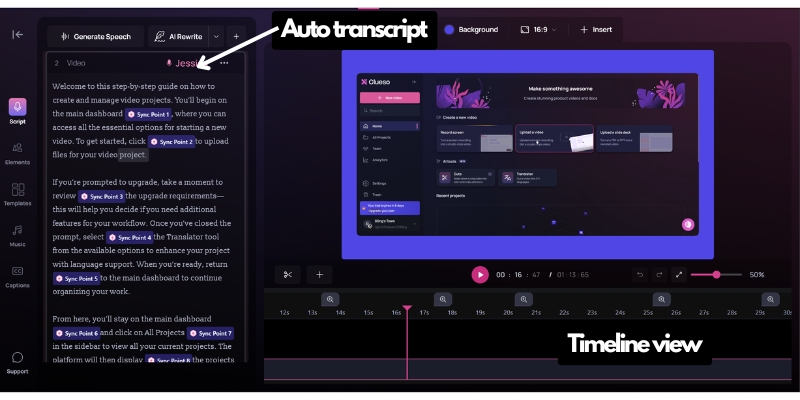
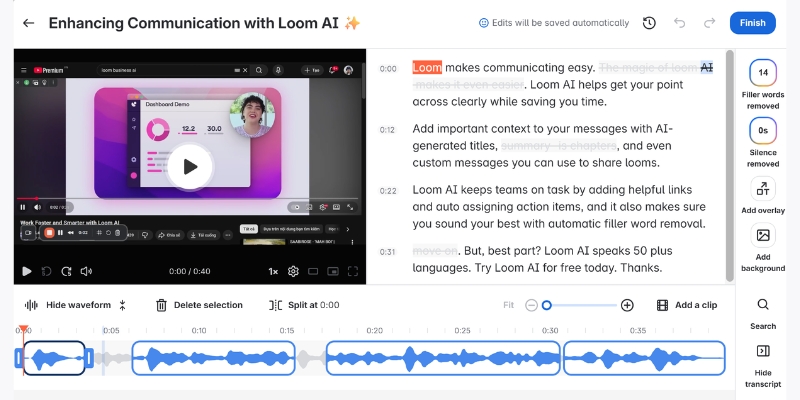
Collaboration and Team Features
Team collaboration features determine how easily organizations scale video communication across departments.
Loom Team Collaboration
Loom organizes content through Personal Library (individual videos), Shared Library (team-accessible), and Team Library (organization-wide). Users comment on videos with timestamps, react with emojis, and receive viewer analytics showing who watched and engagement duration. The Starter plan supports up to 50 workspace members, while Business plans allow unlimited members.
Video privacy controls let creators set individual videos as public, anyone with link, or password-protected (Business plan required). The default setting creates public links—a potential security concern for sensitive content. Enterprise plans add advanced privacy controls, SSO, SCIM provisioning, and unlimited spaces with admin controls.
Clueso Team Workflows
Clueso provides workspaces for team collaboration with shared content libraries, custom brand voice style guides ensuring consistency, version history and rollback capabilities, team member roles and permissions, and analytics on shared content performance. The Knowledge Base add-on (available on paid plans) hosts videos and documentation in one centralized location with customizable appearance, custom domain hosting, password protection, and advanced analytics.
Enterprise plans include multiple workspaces for different teams or clients, custom translation rules and glossaries, priority support via Slack or Teams, and dedicated customer success managers. While Loom emphasizes individual creator flexibility, Clueso focuses on maintaining brand consistency across team output.
Integration Ecosystem and Platform Compatibility
Integrations determine whether screen recording tools fit existing workflows or require process changes.
Loom Integration Advantages
Loom’s Atlassian ownership provides deep integration with Confluence and Jira, including recording entry points within Atlassian menus and sidebar placements (when purchased through Atlassian.com). Additional integrations cover Slack, GitHub, Gmail, Salesforce (Enterprise plan Beta), FigJam, Notion, Intercom, Zendesk, Dropbox, GitLab, Upwork, and Zoom Import.
The loomSDK enables developers to embed recording functionality in custom applications. Browser extensions support Chrome, Firefox, and Edge, while desktop apps run on Windows and Mac. Mobile apps for iOS and Android enable on-the-go recording.
Clueso Integration Approach
Clueso integrates with Slack for sharing, knowledge base platforms (Intercom, Zendesk) through HTML export and embed codes, YouTube for direct publishing, and offers API access on Growth plans for custom integrations. The platform focuses on export flexibility rather than extensive pre-built integrations.
While Clueso’s integration list appears shorter, the comprehensive export options (HTML, Markdown, RichText) enable teams to embed content anywhere without native integrations. Teams using knowledge base platforms benefit most from Clueso’s documentation exports, which paste directly into help centers.
Loom wins integration breadth; Clueso wins export format versatility.
Security, Privacy, and Compliance Features
Security capabilities matter for enterprises handling sensitive information and requiring compliance certifications.
Both platforms maintain SOC 2 and ISO 27001 certifications, confirming independent security audits. Loom and Clueso implement GDPR compliance measures for European data protection requirements.
Loom Security Features: Video privacy controls (public, link-only, password-protected) on Business plans, SSO (SAML) and SCIM provisioning on Enterprise plans, custom data retention policies (Enterprise), Atlassian Guard security features included with Enterprise, 99.95% uptime SLA (Enterprise), activity logs and content activity reports (Enterprise), and user roles and management (Enterprise).
Clueso Security Features: Video and documentation privacy controls on all paid plans, blur sensitive information tool for redacting confidential data, SSO on Growth plans and above, enterprise-grade security on Enterprise plans, security review process, custom service agreements, and password protection for shared content.
The critical difference appears in default privacy settings: Loom videos default to public unless creators manually change privacy settings—a significant risk for organizations sharing sensitive information. Clueso requires explicit sharing choices, preventing accidental public exposure.
For smaller teams (under 25 people), Business plan security suffices for both platforms. Enterprise organizations requiring SSO should budget for Loom Enterprise or Clueso Growth (SSO available at lower tier than Loom).
User Experience and Learning Curve
Ease of use determines adoption rates and time-to-value for teams implementing new tools.
Loom User Experience
Loom prioritizes simplicity as its core competitive advantage. New users record their first video within 5 minutes of signing up, requiring no training. The interface presents three recording options (screen, camera, both) with minimal settings to configure. This extreme simplicity makes Loom ideal for non-technical teams and rapid deployment.
However, this simplicity limits advanced users. Professional content creators find Loom’s basic editing frustrating when they need sophisticated branding or effects. The platform assumes users prefer speed over control—a trade-off that works for internal communication but fails for customer-facing content.
Clueso User Experience
Clueso requires 10-15 minutes to understand the full workflow: recording, AI processing, script editing, and dual-format export. Users report the interface remains “intuitive, quick and effortless” despite more features than Loom. The learning investment pays off through professional output quality and time savings on subsequent projects.
G2 reviewers rate Clueso 4.9/5 stars, highlighting the “amazing tool for creating professional content” and “70% faster than traditional workflows”. The moderate learning curve matters less when teams create customer-facing content requiring polish—the additional 10 minutes learning time delivers permanent quality improvements.
Teams uncertain which tool matches their skill level should start with Loom’s free Starter plan for immediate testing, then trial Clueso’s 7-day free trial when ready for professional features.
Loom vs Clueso: Which Tool for Which Use Case
Choosing between Loom and Clueso depends entirely on content purpose, audience, and quality requirements.
Choose Loom When You Need
Internal team communication where speed matters more than polish—quick standup updates, informal project status videos, bug reports with visual context, casual team collaboration, and meeting recaps. Individual freelancer work requiring affordable per-user pricing for client communication. Simple screen recording without professional editing requirements or documentation needs. Budget-conscious teams spending under $25/user/month on video tools. Atlassian ecosystem users benefiting from Confluence and Jira integration.
Loom excels when recipients care about speed and information delivery, not production value. A product manager explaining a bug to developers doesn’t need 4K quality or automated documentation—they need the fastest path from problem to solution.
Choose Clueso When You Need
Customer-facing professional content including product demos, onboarding videos, help center tutorials, training courses, and marketing materials. Documentation alongside videos for knowledge bases, learning management systems, and support portals. AI voiceovers and multi-language content reaching global audiences without re-recording. Professional branding consistency across all content output. Content libraries requiring regular updates without full re-recording. High-volume help content where time savings justify higher costs.
Clueso wins when content quality directly impacts business outcomes: customer retention, support ticket reduction, sales conversion, or training effectiveness. A SaaS company onboarding enterprise customers can’t use amateur-looking videos—professional polish signals product quality and company credibility.
Use Both Tools (Hybrid Strategy)
Large organizations benefit from deploying both platforms for different purposes: Loom for internal communication, team updates, and quick async collaboration ($15/user/month for entire company), and Clueso for specific content creation teams (marketing, customer success, product education) producing customer-facing materials ($200/month Growth plan for 4 creators).
A 50-person company might spend $750/month on Loom for internal use plus $200/month on Clueso for customer content creation, totaling $950/month. This costs less than putting everyone on Clueso while giving each team the right tool for their content type.
Image suggestion location: Decision tree flowchart with questions leading to Loom or Clueso recommendations
Alt text: “Decision flowchart showing when to choose Loom versus Clueso based on content purpose, audience, and quality requirements”
Caption: Follow this decision path to identify which platform matches your specific needs
Making Your Final Decision: Practical Next Steps
Start with clear evaluation criteria before committing to either platform.
Step 1: Audit Current Content Creation by counting monthly videos produced, identifying primary audience (internal team vs external customers), measuring average time spent editing per video, and listing required output formats (video only vs video plus documentation).
Step 2: Calculate True Costs including tool subscription fees, time cost (hours saved × hourly rate), and current documentation tool expenses eliminated by dual-format platforms.
Step 3: Run Parallel Trials by starting Loom’s free Starter plan immediately to test basic functionality, scheduling Clueso’s 7-day free trial when ready for intensive testing, creating identical content on both platforms, and comparing output quality, time investment, and ease of use.
Step 4: Define Success Metrics such as time reduction percentage, team adoption rate (percentage using tool within 30 days), content quality improvement (measured by viewer engagement or support ticket reduction), and ROI calculation (time saved value minus tool cost).
Step 5: Choose Based on Content Strategy, Not Features by prioritizing speed for internal content (choose Loom) or quality for customer-facing content (choose Clueso), considering budget constraints (Loom costs less upfront, Clueso saves editing time), and evaluating scalability (will needs grow toward professional content?).
The wrong decision costs more than subscription fees—it wastes creator time on tools mismatched to content requirements. A marketing team using Loom for professional videos spends excessive editing time compensating for missing features. A small startup using Clueso for internal updates overpays for capabilities they don’t need.
Frequently Asked Questions About Loom and Clueso
What is the main difference between Loom and Clueso?
Loom focuses on quick, simple screen recording for internal team communication at $15-20/user/month, while Clueso creates professional AI-enhanced videos with automatic documentation generation starting at $120/month for 2 users. Loom prioritizes speed; Clueso prioritizes professional quality and dual-format output.
Does Clueso create documentation from videos automatically?
Yes, Clueso automatically generates comprehensive written articles with screenshots, GIFs, and step-by-step instructions alongside every video without additional work. Loom only provides transcriptions, not formatted documentation.
Which tool offers better AI features?
Clueso includes more advanced AI features in base pricing: 200+ AI voiceovers, script generation, automatic zoom effects, and 37-language translation. Loom’s AI features (auto-titles, filler word removal) require a $5/user/month add-on and exclude voiceovers and documentation generation.
Can I use Loom for free permanently?
Yes, Loom’s Starter plan remains free indefinitely with limitations: 25 videos maximum, 5-minute recording limit per video, and 720p quality. Clueso only offers a 7-day free trial.
Which platform works better for customer-facing content?
Clueso excels for customer-facing content through professional video quality (up to 4K), custom branding, AI enhancements, and documentation generation. Loom suits internal communication where production value matters less than speed.
How much does Loom Business + AI cost compared to Clueso?
Loom Business + AI costs $20/user/month (5 users = $100/month). Clueso Starter costs $120/month for 2 users ($60/user). For small teams, Loom costs less upfront but lacks Clueso’s professional features and documentation generation.
Do both tools offer mobile apps?
Loom provides iOS and Android mobile apps for recording on-the-go. Clueso focuses on desktop and browser-based recording via Chrome extension; mobile recording isn’t emphasized.
Final Verdict: Choose Loom for speed and affordability in internal team communication. Choose Clueso for professional customer-facing content requiring documentation. Your content audience and quality requirements determine the right choice—not feature lists.
Related Guides & Resources
- Ready to start? Try Loom’s free Starter plan immediately or schedule Clueso’s 7-day trial when your team needs professional content capabilities. Revisit this decision in 12 months as your content strategy evolves.
- New to Loom? Learn how to use Loom with our complete step-by-step tutorial for beginners
- Is Clueso worth the investment? Our comprehensive Clueso Review 2025 reveals AI accuracy, real time savings, and honest pros-cons