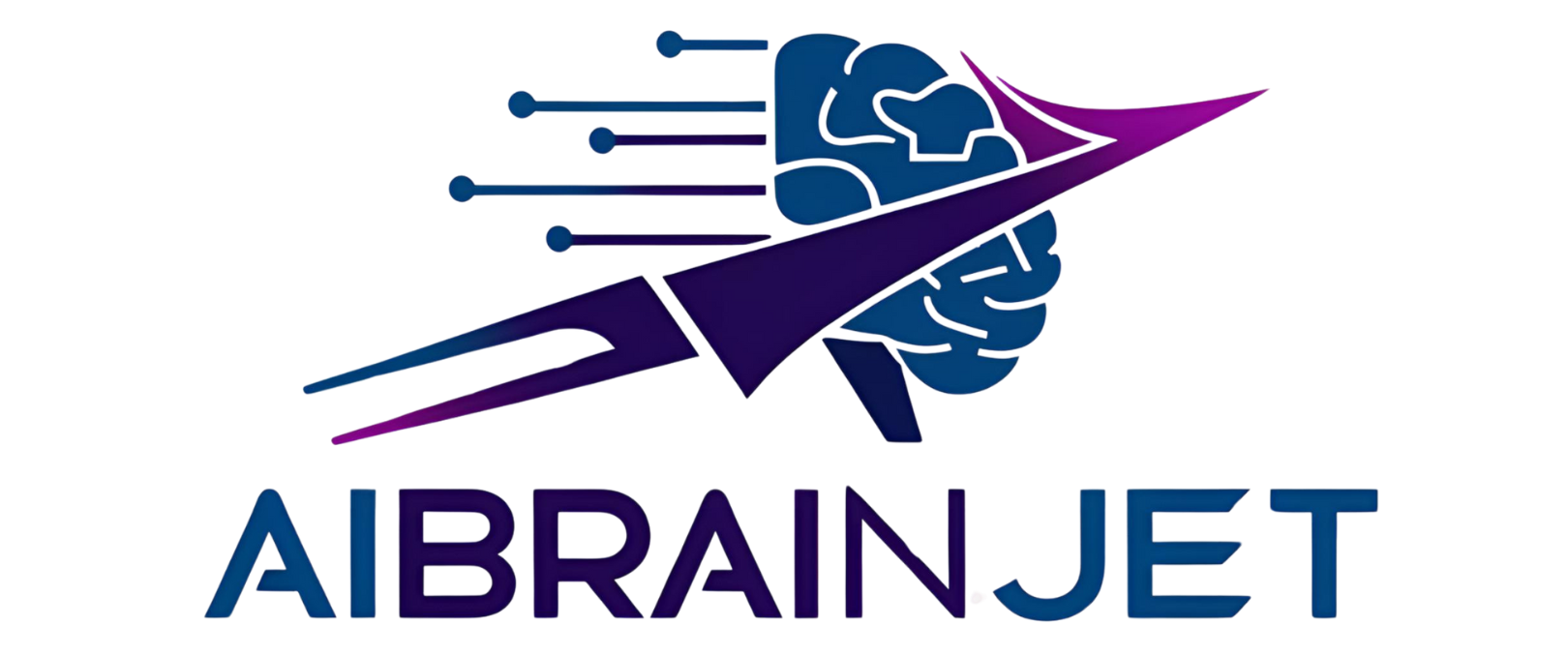Creatify vs Tagshop: Which Has the Best Automated Video Ad Workflow?
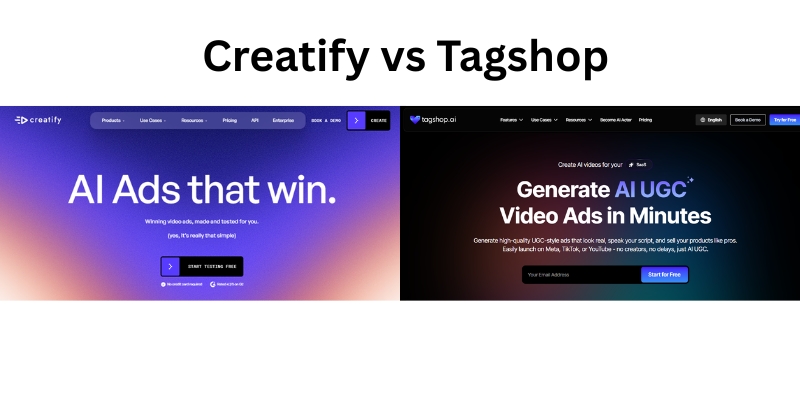
You need to create high-performing video ads, and you need to do it fast. Manually creating, filming, and editing dozens of variations for A/B testing is a bottleneck that kills growth. AI video ad generators promise to solve this, but choosing the right one is critical.
You’ve likely narrowed it down to two top contenders: Creatify and Tagshop.
Both platforms turn your product links into video ads in minutes. But here’s the problem: they are not interchangeable. They are built on two fundamentally different philosophies, and choosing the wrong one for your goal will lead to frustration, wasted credits, and ads that just don’t convert.
- Creatify is a powerful AI-hosted ad generator. It excels at creating polished, well-scripted, presenter-style videos from your product data.
- Tagshop is a specialized AI-UGC (User-Generated Content) generator. Its entire purpose is to create videos that look and feel like authentic, real-life customer reviews.
Which workflow is better? This article provides a deep-dive workflow comparison of Creatify vs. Tagshop, based on their 2025 features, to help you confidently decide which tool is the right investment for your brand.
Creatify vs Tagshop at a Glance: Quick Comparison
Before we break down the step-by-step workflows, here is a high-level comparison of the key features that define these two platforms.
| Feature | Creatify | Tagshop | Winner / Key Takeaway |
| Primary Aesthetic | Polished, AI-Hosted Ads | Realistic AI-UGC (User-Generated Content) | Tagshop for authenticity; Creatify for a professional, branded look. |
| Core Workflow | URL-to-Polished-Video | URL-to-AI-UGC-Video | Depends on your goal. Both are fast. |
| AI Avatar Library | 700+ “Digital Hosts” on Pro plan | 50+ “Hyper-Realistic UGC Avatars” | Creatify for quantity. Tagshop for UGC-specific quality. |
| Key Differentiator | AI-generated storyboards & hosts | “Product Holding” avatars & UGC-style scripts | Tagshop‘s “product holding” is a game-changer for e-commerce. |
| Batch Creation | Available on Pro Plan ($49/mo) | Core feature built for scaling | Tagshop is more accessible for scaling and A/B testing on lower-tier plans. |
| Localization | 29 Languages | 47 Languages | Tagshop has a clear advantage for global campaigns. |
| Generation Speed | ~4-7 minutes per video | ~2-3 minutes per video | Tagshop is consistently reported as being 2-3x faster. |
| Best For | E-com brands needing quick, polished promos. | E-com, agencies, & marketers needing scalable, authentic-looking UGC. | Your choice depends entirely on the style of ad you need. |
| “Get Started” | Try Creatify’s Free Plan Here | Try Tagshop’s Free Plan Here |
Head-to-Head Workflow Breakdown: Creating an Ad from Scratch
Let’s move past the feature list. The experience of using the tool—the workflow—is what determines your success. We tested the end-to-end process in both platforms to see how they really stack up.
Workflow Step 1: From Product to First Draft
This is the “magic” step. How does each tool handle your initial input?
Creatify’s Workflow:
Creatify’s process is built around your product’s URL.
- Input: You paste a product link from Shopify, Amazon, or your e-commerce store.
- Analysis: The AI crawls this page, pulling product images, descriptions, titles, and key features.
- Generation: Creatify then generates multiple ad scripts based on these features, creates a storyboard, and presents you with several ad previews featuring different digital hosts and templates.
Our Take: This workflow is excellent for brands that have well-optimized product pages. The AI does a good job of extracting selling points and turning them into a structured, persuasive script. However, some user tests report the AI can be “inconsistent” and sometimes produces “generic” content that misses the brief.
Tagshop’s Workflow:
Tagshop’s process is also URL-based but is optimized for a UGC-style output.
- Input: You paste a product URL or upload a product image.
- Analysis: The AI analyzes the product and immediately prompts you to select an AI script tone (e.g., “Excited Customer,” “Honest Review,” “Problem-Solver”).
- Generation: It generates a script written in the first person, mimicking how a real customer or creator would talk. You then select your avatar and it generates the video.
Our Take: This is a subtle but profound difference. Creatify generates a commercial script; Tagshop generates a testimonial script. For brands wanting to replicate the trust of UGC, Tagshop’s workflow is more direct and effective.
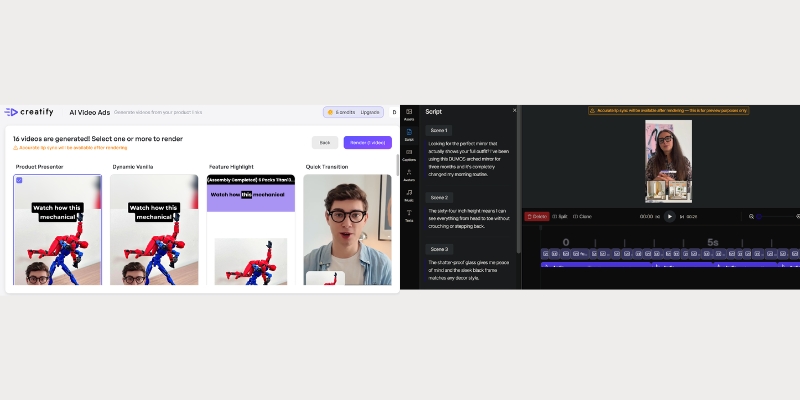
Workflow Step 2: Actor & Voice Customization (The “Realism” Test)
This is the most important workflow comparison. How real do the AI humans look and sound?
Creatify’s Avatars:
Creatify offers a massive library, with over 700+ “digital hosts” on its Pro plan.
- Customization: You can select your host, choose a voice, and pick from pre-set emotions or “gestures” to add emphasis.
- The Outcome: The avatars are high-quality and look professional, like a news anchor or a corporate spokesperson.
- The Downside: This is also their weakness. Many users report the output “looks like AI”. The avatars are too polished, the lip-syncing can occasionally be off, and they lack the candid, imperfect quality that makes UGC feel real. They are clearly “AI hosts,” not “AI users.”
Tagshop’s Avatars:
Tagshop’s library is smaller (50+), but they are not “digital hosts.” They are marketed as “hyper-realistic UGC avatars”.
- Customization: The workflow is focused on naturalism. The voices are more casual and conversational.
- The Outcome: The final video feels less like a planned commercial and more like a TikTok or Instagram Reel. The avatars have more natural-looking home or studio backgrounds.
- The “Killer Feature”: Product Holding. On its paid plans, Tagshop offers a “Product Holding” feature. You can provide an image of your product, and the AI avatar will be composited to look like they are holding it in their hand while they give their review. This single feature is a massive leap forward in faking realistic, product-centric UGC and is something Creatify does not offer.
Our Take: If you want a professional spokesperson, Creatify’s large library is a plus. If you want an ad that doesn’t look like an ad and builds social proof, Tagshop’s workflow and “product holding” feature are undeniably superior.
Workflow Step 3: Batch Creation & A/B Testing
You never make just one ad. You make twenty. How do the platforms handle scaling?
Creatify’s Batch Mode:
Creatify does have a “Batch Mode,” but it’s a premium feature. You must be on the Pro plan (starting at $49/month) to access it. Once unlocked, the workflow allows you to generate variations of your ads for split testing.
Tagshop’s Scaling Workflow:
Tagshop’s entire platform is architected for batch creation and scaling; it’s a core part of its value proposition. From the “Starter” plan, the workflow encourages A/B testing. You can easily duplicate a project, change one variable (the hook, the avatar, the call-to-action), and generate a new version in minutes.
Because its generation speed is reportedly 2-3x faster than Creatify’s, the experience of A/B testing is far more fluid.
Our Take: For agencies or marketers who live and die by A/B testing, Tagshop is the clear winner. Gating “Batch Mode” on a Pro plan makes Creatify less accessible for small brands or freelancers who need to test multiple angles from day one.
Who Should Choose Creatify vs. Tagshop? (Scenario-Based Recommendations)
Now you understand the workflow differences. Let’s apply them to your specific job.
Scenario 1: For E-Commerce Brands
- If you… run a Shopify or Amazon store and need quick, clean, product-focused video ads for your product pages or general Facebook campaigns.
- Your Best Choice is… Creatify.
- Why: Creatify’s “URL-to-polished-video” workflow is perfect for this. It excels at turning a product description into a clear, informative, and professional-looking video ad. It’s a fantastic tool for replacing static images with engaging video content on your own site.
- If you… run an e-commerce brand and need authentic-looking testimonial videos to build social proof and run high-converting TikTok or Instagram ads.
- Your Best Choice is… Tagshop.
- Why: The AI-UGC aesthetic is Tagshop’s specialty. Its “product holding” feature and first-person scripts create a level of trust and realism that Creatify’s polished hosts cannot match. This is the tool you use to make ads that blend seamlessly into a user’s social feed.
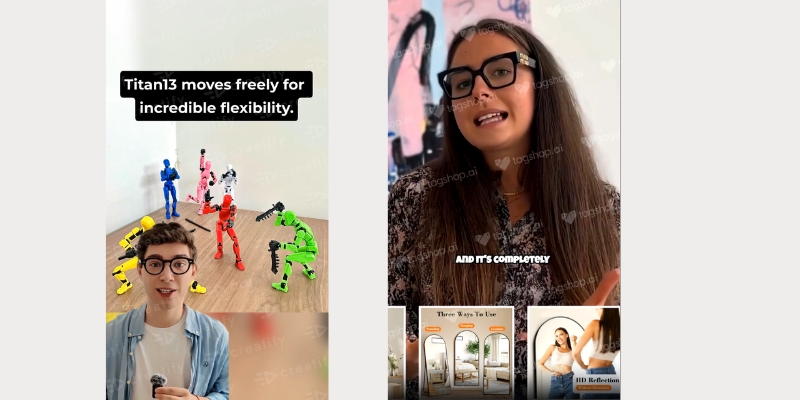
Scenario 2: For Agencies and Performance Marketers
- Your Best Choice is… Tagshop.
- Why: This isn’t even a close contest. Agencies and performance marketers need three things: Speed, Scale, and Performance.
- Speed: Tagshop is 2-3x faster.
- Scale: Its batch creation workflow is a core feature, not a premium add-on.
- Performance: The AI-UGC format is currently the highest-performing ad creative on platforms like Meta and TikTok. Tagshop is purpose-built to create this specific, high-demand asset. It also supports 47 languages, making it a better choice for global campaigns.
Scenario 3: For B2B or Corporate Content
- Your Best Choice is… Creatify.
- Why: The “UGC” look can feel unprofessional for B2B. Creatify’s library of 700+ professional “digital hosts” is far better suited for creating clean, corporate-style product demos, B2B ad campaigns, or internal training videos. Its polished aesthetic is an asset here, not a liability.
Pros and Cons Summary
Here is our “real-world test” summary of the best and worst parts of each tool.
Creatify: Pros & Cons
Pros:
✅ Excellent for Polished Ads: If you want a clean, professional, AI-hosted video, it does this very well.
✅ Large Avatar Library: With 700+ avatars on the Pro plan, you have a huge variety of “digital hosts” to choose from.
✅ Good for Beginners: The “URL-to-video” workflow is simple and intuitive for turning a product page into a first draft.
✅ Versatile Aspect Ratios: Easily exports in 9:16, 16:9, and 1:1, making it flexible for all platforms.
Cons:
❌ Can Look “Generic”: The number one complaint is that the output “looks like AI,” which can hurt ad performance.
❌ Inconsistent AI: User reports mention the AI scriptwriter can be “inconsistent” and sometimes ignores the brief.
❌ Batching is Expensive: Gating “Batch Mode” on the $49/mo Pro plan is a major downside for anyone serious about A/B testing.
❌ Slower Generation: A 4-7 minute generation time can feel slow when you’re trying to batch-create dozens of ads.
Tagshop: Pros & Cons
Pros:
✅ Master of AI-UGC: It is purpose-built for the #1 ad creative (UGC) and excels at it.
✅ “Product Holding” Feature: This is a game-changing feature for e-commerce brands wanting realistic-looking testimonials.
✅ Built for Scaling: Batch creation is a core workflow, not an expensive add-on, making A/B testing easy.
✅ Superior Speed & Localization: It’s 2-3x faster and supports more languages (47 vs 29), making it ideal for agencies.
✅ Integrated Editor: The built-in video editor is simple but effective for quick tweaks.
Cons:
❌ Niche Focus: If you don’t want a UGC-style ad, this tool is not for you. Its avatars are not designed to look like polished corporate hosts.
❌ Newer Platform: As a newer competitor, it has fewer avatars overall (50+) than Creatify’s Pro plan (700+).
❌ Slow Free Plan: Users note that the video rendering on the free plan is noticeably slow (this is likely done to encourage upgrading).
Pricing & Final Verdict
Both tools offer a free plan with watermarks, which we highly recommend you use to test the workflows yourself. But when it’s time to invest, here’s how the paid plans stack up.
Pricing Breakdown (as of Q4 2025)
Creatify:
- Free Plan: 10 credits, watermark.
- Starter ($19/mo): Removes watermark, 100+ avatars, all aspect ratios.
- Pro ($49/mo): 700+ avatars, Batch Mode unlocked.
- Business ($99/mo): 250 credits, team collaboration.
Tagshop:
- Free Plan: 10 credits, watermark, no editor.
- Starter (~$29/mo): 50 credits, no watermark, video editor unlocked, 20+ avatars.
- Growth (~$79/mo): 200 credits, premium avatars.
- Scale (~$199/mo): 500 credits, custom creators.
Analysis: Tagshop’s entry-level “Starter” plan is slightly more expensive, but it delivers more workflow value by including the video editor. Creatify’s “Starter” plan is cheaper, but its most powerful workflow feature—Batch Mode—is locked behind the more expensive “Pro” plan.
Final Verdict: Which Automated Ad Workflow Wins?
After a full workflow-based comparison, the choice is surprisingly clear. This isn’t a question of which tool is “better,” but which tool makes the type of ad you need.
You should choose Creatify if…
You are an e-commerce brand or B2B marketer who needs to quickly turn product pages into polished, professional, AI-hosted video ads. Its strength is creating clean, informative promos for your website, product pages, or general-purpose ad campaigns.
Get Started with Creatify: Ready to make a polished ad? Test Creatify’s AI-hosted workflow with their free plan.
You should choose Tagshop if…
You are an e-commerce brand, agency, or performance marketer whose primary goal is to create authentic, realistic AI-UGC ads at scale. Its entire workflow—from the first-person scripts and casual avatars to the “product holding” feature and batch-friendly scaling—is purpose-built to dominate on social platforms like TikTok and Instagram.
Get Started with Tagshop: Need ads that look like real customer reviews? Test Tagshop’s AI-UGC workflow with their free plan.
Further Reading & Resources
- Deep Dives: Want a closer look at just one tool? Read our Full 2025 Creatify AI Review and our In-Depth 2025 Tagshop AI Review.
Frequently Asked Questions (FAQ)
Is Creatify or Tagshop better for realistic AI UGC ads?
Tagshop is definitively better. Its entire platform, from its avatar design to its scriptwriter, is specialized for creating realistic AI-UGC. Creatify is designed to create more polished, AI-hosted ads.
What is the main workflow difference between Creatify and Tagshop?
The main difference is the output. Creatify’s workflow turns a URL into a polished commercial script. Tagshop’s workflow turns a URL into a first-person testimonial script.
Can I batch-create ads in Creatify and Tagshop for A/B testing?
Yes, but the access is different. Tagshop’s workflow is built for batch creation from its entry-level paid plan. Creatify’s “Batch Mode” is a premium feature you must upgrade to the “Pro” plan ($49/mo) to unlock.
How do I use my own products in Creatify or Tagshop?
Both tools can pull product images from a URL. However, Tagshop offers a unique “Product Holding” feature (on paid plans) where the AI avatar will appear to be holding your specific product, which is a major advantage for e-commerce.
Which tool is better for multilingual ads, Creatify or Tagshop?
Tagshop has a clear advantage, supporting 47 languages compared to Creatify’s 29.