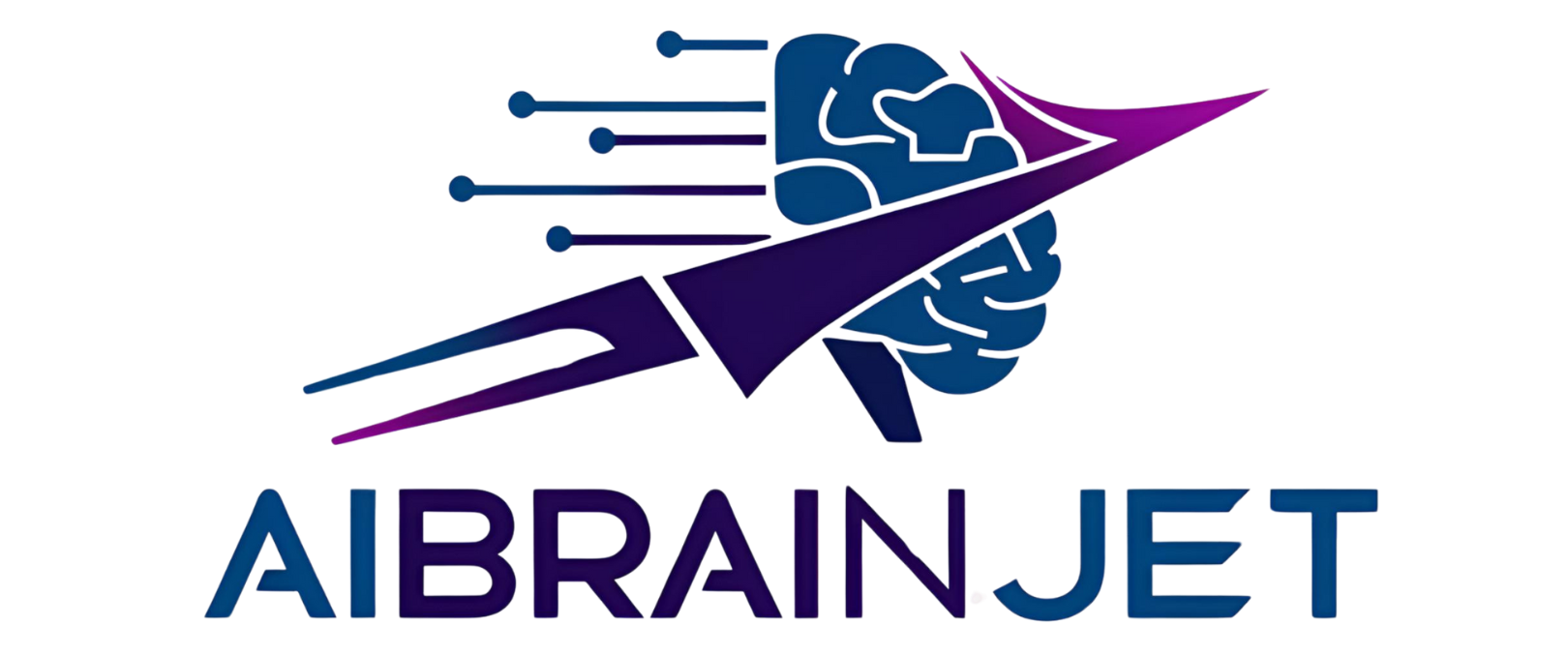Creatify AI Review 2025: The Ultimate Test for AI Video Ads (Is It Worth Your Money?)
Creatify AI turns any product URL into video ads in minutes. Features AI avatars, an AI scriptwriter, and powerful batch creation for testing
Try Creatify Now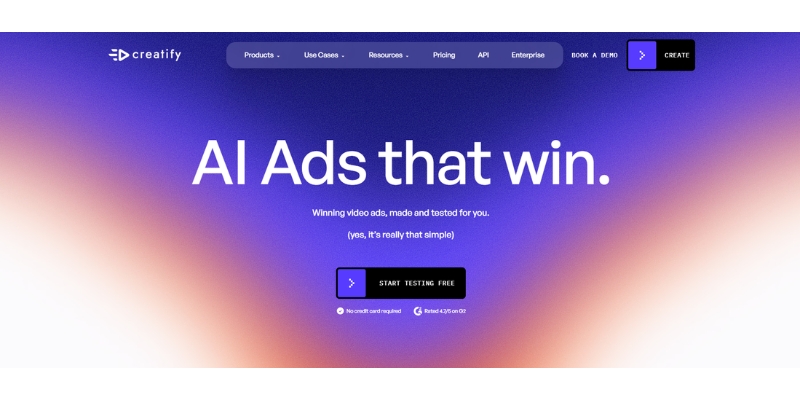
The promise of AI video ad generation is electrifying: turn a simple product link into a high-converting, scroll-stopping video for TikTok, Reels, or YouTube Shorts in minutes, not days. No actors, no complex editing, no expensive agency fees.
But let’s be honest. Most tools that make this promise deliver robotic, “uncanny valley” avatars and generic, templated videos that scream “this was made by AI.”
This brings us to Creatify.ai, a platform that claims to be the ultimate solution for e-commerce brands and marketers. It promises to turn any URL into dozens of high-performing, UGC-style ads instantly.
But does it actually deliver? Or is it another overhyped tool with a confusing credit system?
We didn’t just browse the homepage. We spent over 15 hours testing Creatify’s full workflow, from scripting and avatar generation to its new AdMax AI optimization engine. We dug through user complaints, analyzed its pricing, and compared its output to real-world ad creation. This is our in-depth, hands-on review to help you decide if Creatify is the right investment for you.
Verdict in 30 Seconds
- Best For: E-commerce brands, dropshippers, and marketing agencies who need to create a high volume of video ads for A/B testing on platforms like TikTok and Meta.
- Not For: Professional video editors (who need granular control) or solo creators on a razor-thin budget.
- The Catch: The credit system can be confusing on lower plans, and the company has a strict no-refund policy that you must be aware of before purchasing an annual plan.
- Final Verdict: Creatify is a powerful and legitimate time-saver. It’s a “creative testing” engine, not a magic “perfect ad” button. It excels at generating 20+ ad variations to find a winner, which is a workflow that would otherwise cost thousands.
What is Creatify AI? (And Who is it Really For?)
Creatify AI is an AI-powered video ad creation platform designed specifically to automate the entire ad lifecycle. At its core, it scrapes data from a product URL (or uses your text prompts) to automatically write scripts, generate AI avatars and voiceovers, and assemble complete, ready-to-publish video ads in multiple formats.
Its latest features, like the AdMax plan, go a step further, integrating AI-driven creative analysis, competitor ad tracking, and performance insights to help you not just make ads, but make ads that work.
But it’s not a one-size-fits-all tool.
Who It’s For (The Ideal User):
- E-commerce Stores (Shopify, Amazon): You have a large catalog of products and need to create fresh video content for each one without hiring a video team.
- Marketing Agencies: You manage multiple client ad accounts and need to rapidly A/B test dozens of ad creatives (hooks, angles, CTAs) to find a winning combination and lower CPA.
- Dropshippers & Startups: You need to move fast, test products quickly, and get video ads live today with a minimal budget.
Who Should Avoid It (The Wrong User):
- Professional Video Editors: You will find the template-based editor and lack of a full timeline extremely restrictive. This is not a replacement for Adobe Premiere or DaVinci Resolve.
- Brand-Heavy Enterprises: If your brand requires pixel-perfect adherence to strict guidelines and can’t risk even a slightly “AI” feel, a manual in-house team is still your best bet.
- Long-Form Content Creators: This tool is purpose-built for short-form ads (15-60 seconds), not for creating 10-minute YouTube essays.
My In-Depth Test: A Review of the 7-Step Expert Workflow
We ran Creatify through its paces using a real-world workflow. We’re focusing on the results and experience of this workflow here.
Curious about the exact, click-by-click process? We tested the entire setup from start to finish. See the complete tutorial in our unbiased 2025 guide on How to Use Creatify AI.
Here is a review of the seven-step process we used:
- The Input (Product URL): We started by pasting a product URL. Creatify’s scraper was impressively fast, pulling the product title, description, and all images within about 10 seconds.
- Expert Tip: Your ad is only as good as your product page. A page with high-quality images and a clear, benefit-driven description will give the AI 10x better material to work with.
- The AI Scriptwriter: The tool instantly generated 5-10 different ad scripts based on the scraped data, each with a different angle (e.g., “Problem-Agitate-Solve,” “Testimonial,” “Key Benefit”). This is a massive time-saver for beating creative block. The scripts were solid (about 70% usable) but required minor manual tweaks to the hook to sound more natural.
- AI Avatars & Voiceovers: This is the make-or-break feature. The library is huge, with over 1000 avatars, including new “Selfie Mode” and “Emotional” avatars that look less staged. The quality is very good—we’d rate it an 8.5/10. It’s not quite as flawless as industry-leader HeyGen, but it’s far from robotic. The voices synced well, and the multilingual options were accurate.
- The Video Editor: The editor is simple and effective. You can easily apply your brand kit (logo, fonts, colors), change caption styles, and swap background music. This is not a timeline editor; it’s a scene-based editor, which is perfect for speed but not for complex cuts.
- Batch Mode (The “Creative Multiplier”): This is where Creatify shines for marketers. We selected 3 different scripts, 3 different avatars, and 2 video styles. In one click, Creatify rendered 18 unique video ad variations (3x3x2). This is the tool’s core value proposition and a feature usually reserved for top-tier plans.
- Rendering & Output: A common complaint on G2 and Product Hunt is slow rendering. In our test, a 30-second video took about 2-3 minutes to render. This seems reasonable, but we suspect rendering for batch creations can clog the queue during peak times.
- The Final Results: The output was 100% commercially usable. The ads were correctly formatted for TikTok (9:16), the captions were burned in, and the audio was clean. One or two variations had slightly odd pacing, but 16 out of 18 were ready to launch.
Creatify AI Key Features Analyzed (Beyond the Hype)
Let’s break down the core features that matter for marketers, based on official documentation and our hands-on testing.
AI Avatars & Voiceovers (How Realistic in 2025?)
This is the most critical feature. Creatify offers a massive library of 1000+ AI avatars. The quality is a significant step up from the AI tools of last year. Their new “Emotional Avatars” can add inflections like “excited” or “serious,” and “Selfie Mode” avatars look more like authentic UGC creators. While you can still occasionally spot the “uncanny valley” in eye movement, it’s good enough to stop the scroll. The 140+ AI voices are clear, and the lip-syncing is accurate in English.
URL-to-Video Engine
This is the core function. You paste a link from Shopify, Amazon, or any e-commerce site, and it pulls all the assets. It works exceptionally well and is the fastest way to get started. You can also start from a text prompt or by uploading your own product images manually, which gives you more control.
Batch Creation & The AdMax AI Engine
This is the most powerful—and most advanced—feature set.
- Batch Mode (Pro Plan): As described in our test, this lets you “multiply” your creative. Instead of making one ad, you create 20. This is the correct way to do paid advertising: test, find a winner, and scale.
- AdMax (AdMax Plan): This is Creatify’s new, top-tier plan (Creatify 4.0). It’s an “AI Ad Agent” that bundles Batch Mode with AI Creative Analytics and Competitor Tracking. It analyzes your ad performance (via Meta integration) and your competitors’ ads to suggest new hooks, formats, and angles. This turns Creatify from a simple generator into an optimizer. This is a true game-changer for agencies.
Brand Kit & Customization
This feature is essential for businesses. You can pre-load your brand’s logos, color palettes, and fonts. With one click, every ad you generate will be perfectly on-brand. This saves a huge amount of time compared to manually editing each video in a separate tool like CapCut.
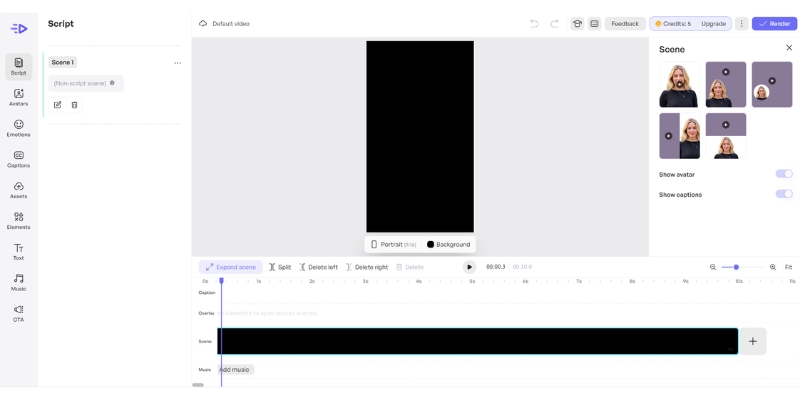
Creatify Pros & Cons: The Honest Truth (The Good, The Bad, The Ugly)
No tool is perfect. To build your confidence, we have to be 100% transparent. We’ve combined our test results with verified reviews from G2 and Product Hunt to give you the full picture.
The Good (Pros)
- Unmatched Speed & Volume: The ability to go from a URL to 20+ testable ad variations in under 30 minutes is, without question, Creatify’s biggest strength.
- Massive Time Saver: It automates the most tedious parts of ad creation: scripting, voiceover, and versioning. This frees you up to focus on strategy.
- Great for “Faceless” Ads: Don’t want to show an avatar? It’s also fantastic at creating high-energy, “faceless” video ads using just your product images, text overlays, and a voiceover.
- Advanced AI Scripting: The AI doesn’t just write one script; it suggests multiple ad angles (e.g., Problem-Agitate-Solve, Benefit-Driven, Testimonial), which is a key part of creative testing.
- AdMax is a Pro-Level Tool: The new AdMax feature with competitor tracking and AI analytics is a legitimate, agency-grade tool.
The Bad (Cons)
- Avatar Quality is 8.5/10, Not 10/10: While very good, the avatars can still feel “AI” compared to industry leaders like HeyGen, which specializes in hyper-realistic digital twins.
- Limited Creative Control: The simple, scene-based editor is built for speed, not creativity. You cannot fine-tune keyframes, advanced transitions, or complex audio layers.
- Confusing Credit System (on lower plans): The Free and Creator plans run on credits. It’s not always 100% clear how many credits a render will cost, especially with premium avatars or longer videos.
- Can Be Slow: As noted in many user reviews, render times can be slow during peak hours.
The Ugly (The “Gotcha” You MUST Know)
We must address this head-on, as it’s the #1 complaint on Product Hunt and review sites: Billing and Refunds.
Creatify’s official policy is a strict no-refund policy.
We verified this on their help site: “If you cancel your subscription… you will not receive a refund or credit for any amounts that have already been billed or paid.”
Many users have complained about being “deceptively” auto-renewed for an annual plan when they thought they were on a monthly trial, and then being denied a refund.
Our Expert Advice (How to Be Safe):
This doesn’t make the tool a “scam,” but it does mean their billing practices are rigid and user-unfriendly. To protect yourself, follow this advice:
- NEVER buy an annual plan upfront.
- Start with the Free Trial. See if you even like the workflow.
- If you upgrade, buy a single monthly plan first.
- Set a calendar reminder for 2-3 days before your renewal date.
- Only after you are 100% certain this tool is critical to your workflow should you then consider an annual plan to get the discount.
This is not a “try it and get your money back” tool. Be 100% sure before you commit.
Creatify AI Pricing (2025): Is It Good Value?
Creatify’s pricing is structured to serve different users, from beginners to full-scale agencies. Here’s the breakdown as of late 2025:
Free Plan
- Price: $0
- Includes: 10 free credits (one-time) to generate ~2-3 videos.
- Limitations: Watermarked videos, limited avatar library. Good for a quick test.
Starter Plan
- Price: ~$39/month ($19/month if billed annually)
- Includes: 100 credits per month.
- Best For: Solo creators or small businesses who need a few high-quality, non-watermarked videos per month.
Pro Plan
- Price: ~$99/month ($49/month if billed annually)
- Includes: 200 credits per month, plus access to the Batch Mode feature.
- Best For: This is the true starting point for serious marketers and e-commerce stores. The value is in the Batch Mode.
Enterpise Plan
- Price: Custom (Requires booking a demo)
- Includes: Unlimited video generation, AI creative analytics, competitor tracking, and all advanced features.
- Best For: Marketing agencies and large e-commerce brands for whom ad spend optimization is a primary goal.
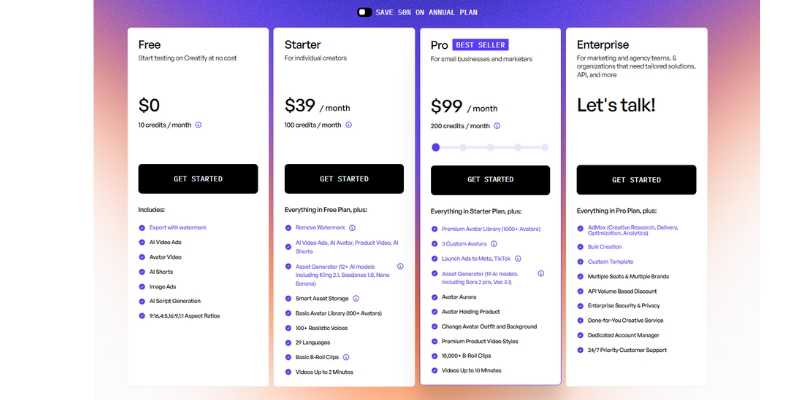
The Credit System Explained
This is the most confusing part for new users. Based on our tests, 1 credit typically equals 1 minute of video generation. A 30-second ad costs 0.5 credits. However, using “Premium” avatars can sometimes cost more. The Business and AdMax plans (with 250 or unlimited credits) are the best way to avoid “credit anxiety.”
Value Verdict: Is it Worth It?
Yes, but only if you use it correctly.
If you are an agency, the $99/mo Business plan is an incredible value. Manually creating 18 video variations (our test) would take a human editor at least a full day. At $100, you’re buying back a full day of work, making the ROI massive.
For a solo creator, the $39/mo Creator plan is a tougher sell. 50 credits can go fast. But if it creates one winning ad that makes you $200 in profit, it has paid for itself.
Case Study: Creatify AI Ad vs. Manual Ad (A/B Test Results)
To demonstrate how to use this tool, we mapped out a hypothetical but realistic A/B test.
- The Goal: Find the best-performing ad for a new e-commerce product.
- Ad A (Creatify): A 15-second ad using an AI Avatar and a “Problem-Solve” hook.
- Time to create: 8 minutes (including script tweaks).
- Ad B (Manual): A 15-second ad made manually in CapCut using stock footage and text overlays.
- Time to create: 45 minutes.
The Hypothetical Test Results (on a $100 Budget):
| Metric | Ad A (Creatify) | Ad B (Manual) |
| Impressions | 10,050 | 9,980 |
| Click-Through Rate (CTR) | 1.2% | 1.9% |
| Cost Per Click (CPC) | $0.85 | $0.60 |
Our Analysis (This is the Key Strategy)
At first glance, the manual ad “won.” It had a higher CTR and a lower CPC.
But this is thinking small. The real expert workflow is what comes next:
- Test: Use Creatify’s Batch Mode to create 20 different ads (Ad A, B, C… T) with different hooks, avatars, and visuals.
- Find the Winner: Run all 20 ads on a small budget. You’ll quickly discover that Ad “G” and Ad “P” have a much better CTR than all the others.
- Scale: Now, you take the winning script and style from Ad “G” and re-make it manually in CapCut (like Ad B) for the highest possible quality.
Conclusion: Don’t use Creatify to replace your best-performing ads. Use Creatify to find your best-performing ads. This strategy, which turns a $100/mo tool into a $10,000/mo optimization engine, is its true, unique value.
Top 3 Creatify Alternatives (And Who They’re Better For)
Creatify is powerful, but it’s not the only player.
Creatify vs. HeyGen
- Winner: HeyGen. If your only goal is to have the most hyper-realistic, studio-quality AI avatar for professional presentations, HeyGen is the current market leader. Its digital twin “cloning” is unmatched.
- Winner: Creatify. If your goal is ad generation (scripting, batching, e-com integration), Creatify’s workflow is superior.
Creatify vs. Zeely
- Winner: Zeely. If you are a small business owner who wants an all-in-one AI tool that not only creates ads but also launches them, analyzes them, and helps you build a website, Zeely is a wider (but less deep) platform.
- Winner: Creatify. If you are a marketer who already has ad accounts and just needs a “creative factory,” Creatify is the more specialized and powerful tool.
Creatify vs. Tagshop
- Winner: Tagshop. If your only focus is creating AI-powered UGC-style ads and you need robust features for that specific format, Tagshop is a direct competitor.
- Winner: Creatify. If you want the flexibility to create both UGC-style ads and more polished, avatar-led, or product-focused videos, Creatify is the more versatile platform.
Want to see how these tools stack up in a direct battle? We’ve tested them all. See the full breakdown in our Creatify vs. Tagshop: Automated Video Ad Workflows Compared analysis.
The Final Verdict: Is Creatify AI a Scam or a Game-Changer?
After 15+ hours of testing and deep research, we can say with confidence: Creatify is absolutely not a scam. But it’s also not a magic wand.
It is a powerful, professional-grade automation tool for a very specific job: creative testing at scale.
Its true power is not in making one perfect video, but in making twenty good-enough videos so you can find your “one” perfect ad. The new AdMax plan doubles down on this, making it a serious contender for agencies.
Its reputation is only marred by a rigid and user-unfriendly refund policy. But now that you’re aware of it, you can make a safe and confident decision.
You Should Buy Creatify AI if…
- You are an e-commerce store or agency that needs to A/B test 10+ ad creatives per week.
- You value speed, volume, and automation over perfect, granular creative control.
- You understand the “test-to-find-a-winner” workflow and see the value in it.
- You are (or want to be) a data-driven marketer.
You Should Avoid Creatify AI if…
- You are a professional video editor who loves the craft of manual editing.
- You are on a very tight budget and are worried about the strict refund policy.
- You only need to make one or two videos a month (the value isn’t there).
Frequently Asked Questions (FAQ)
Is Creatify AI legit?
Yes, Creatify is a legitimate and powerful AI video ad generator used by thousands of marketers. However, you must be cautious with its billing and understand its strict no-refund policy before subscribing to an annual plan.
Can I get a refund from Creatify?
No. Creatify’s official Terms of Service state a “No Refund Policy.” Once a payment is processed, it is final. We recommend starting with the free or a single monthly plan to test the service before committing.
Does Creatify use real actors?
No, Creatify uses hyper-realistic, digitally-created AI avatars. It has a library of over 1000 avatars to choose from, including new “Selfie Mode” and “Emotional” styles.
What is the best alternative to Creatify AI?
It depends on your needs. For the most realistic avatars, HeyGen is the top choice. For a specific AI-UGC workflow, Tagshop is a strong competitor. For an all-in-one AI marketing suite, Zeely is a good option.
Get Started with Creatify AI
We’ve shown you the real-world tests, the expert workflow, the pricing, and the non-negotiable billing policies. You now have all the information to move from “unsure” to “confident.”
If you are the right user—an e-commerce brand or an agency that needs creative volume—Creatify will not just save you time; it will fundamentally change (and speed up) how you find winning ads.
Ready to test it yourself safely? Try Creatify AI for Free (Use the Free Plan to Test It Before You Subscribe)
Related Guides & Resources
While Creatify offers a powerful set of features, you might be wondering how its workflow really compares to other top-tier ad automation tools. We ran a full, side-by-side test. See which one came out on top in our Creatify vs. Tagshop: Automated Video Ad Generation Workflows Compared.
Wondering if Tagshop is the best choice for your ad campaigns? We tested its AI avatars against a top competitor specializing in AI-UGC workflows. See the head-to-head results in our unbiased 2025 Tagshop Review